You’re welcome!
In 1-2 weeks, I guess.
Lada Kokotova | Technical Support Engineer
You’re welcome!
In 1-2 weeks, I guess.
Lada Kokotova | Technical Support Engineer
Yes, it is works for me, can you please share how to implement userSignUpWithPassword? Because only email and role are sent to the 8base database even if i sent e.g. firstName or lastName, how to correct sent all fields?
Hello!
Our developer will answer soon.
@vyacheslav.solomin could you look at this please?
Lada Kokotova | Technical Support Engineer
Hello!
Select your workspace then click on “API Explorer”. From there, drop in your query and you can test and debug it to solve this problem (use Explorer and Documentation Explorer).
Besides on Wednesday we’ll upload the useful examples on GitHub. Please wait and it’ll definitely help you,
Lada Kokotova | Technical Support Engineer
I followed step 1 diligently and I ran into some problems
First, the 8Base resolver cannot be used by unregistered users and I had to use an API key. Calling the waitlistUserAdd endpoint/function returns: “You don’t have permission to perform this operation”
Secondly, After using an API key (Not sure if that’s recommended), this string of code failed
sgMail.setApiKey(process.env.REACT_APP_SEND_GRID);
returning:
Cannot read property ‘setApiKey’ of undefined:
I will wait for your example that you posted would take 1-2 weeks to fast track authentication set up
EDIT:
Nevermind. just had to use const sgMail = require(’@sendgrid/mail’); instead of import
Thank you Lada. We will try it out after Wednesday, and update you on progress. Can you provide us with direct link to GitHub when it’s released?
Anytime!
When it’ll be ready I’ll definitely send you the link. It doesn’t exist now.
Lada Kokotova | Technical Support Engineer
1 - If you see this error You don’t have permission to perform this operation you need to set up your permissions for roles
https://docs.8base.com/docs/8base-console/roles-and-permissions/#apps
2 - Check workspace environment variables, did you add this one?
https://docs.8base.com/docs/development-tools/dev-env/runtime-environment/#environment-variables
Check the edit I solved it 
Follow up question here Logging in with a token instead of a username and password
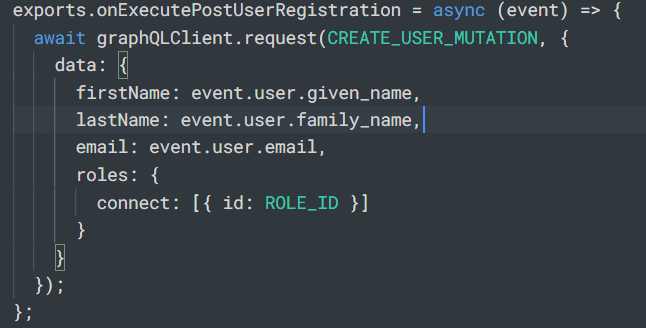
Hello, firstName and lastName are null in such example, how to correct put the fields?
Hello!
I’ll answer you as soon as possible.
Lada Kokotova | Technical Support Engineer
Hello, how to correct implement it on auth0 actions? Because in the topic was sent example for userCreate, please provide for userSignUpWithPassword.
Hey SeeFirst. Where is this event.user data coming from? I’m not sure here where the user is being authenticated, and therefore unable to determine whether that data should be available.
Also, are you using the userCreate mutation or a userSignupWithToken or userSignupWithPassword?
Thanks
I have used it from your guide - Sign Up Email Confirmation, I want to add more fields not only email, how can I do it?
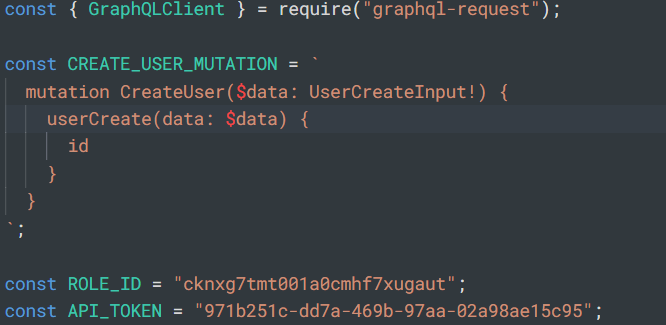
So a userCreate mutation only created the user record, it doesn’t have the information required to tie that user to any Authentication Profile or auth provider. Thus no email is sent.
Try using the userSignupWithPassword mutation. It will allow you to specify the authProfileId.
Hello, email is sent, I have another issue, above you threw an example of userCreate mutation, but with this mutation only the email field is added to db, how to create this mutation so that I can add firstName, lastName, work_phone, company? May be I need to use userSignupWithPassword mutation, if yes can you provide an example of mutation?
Hi Lada. Do you have a direct link for useful examples on git hub?
Hey @SeeFirst
I just ran this mutation:
mutation {
userCreate(data: {
email: "john@james.com"
firstName: "John"
lastName: "James"
}) {
id
email
firstName
lastName
}
}
and got back the response:
So the mutation is working. Are you sure that you’re passing it the right data or fields?
Here is sample of my request:
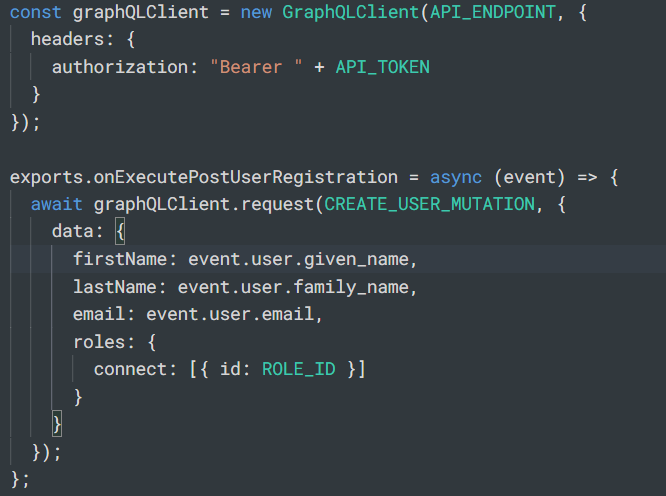
Is it correct? Cusom action in auth0.