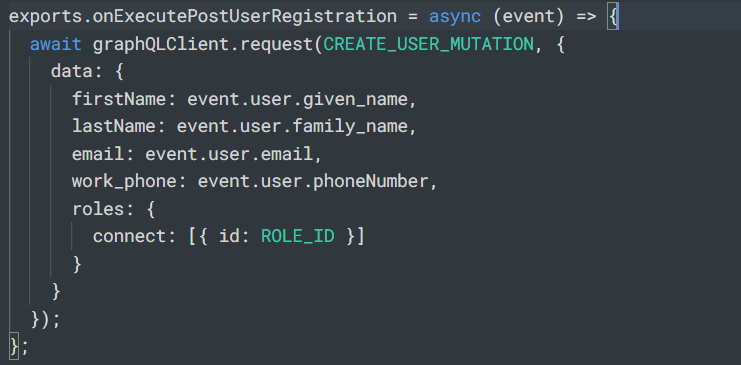In my example email is sent to db but firstName, lastName and other fields are not sent, what to do?
Can you please share:
- The actual Mutation string for your CREATE_USER_MUTATION variable.
- Confirm that event.user.given_name is actually accessing the intended value.
Here is my mutation:
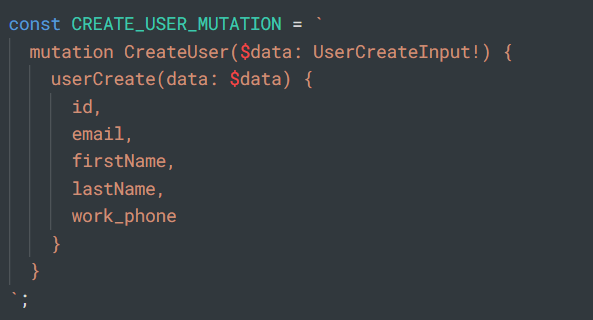
I don’t really know if event.user.given_name is actually accessing the intended value, can you please share how can I check it?
I want to put correct fields in to 8base db
Add a console.log() statement to your code in the function and console out the user data.
console.log("Event data: ", JSON.stringify(event))
console.log("User data: ", JSON.stringify(event.user))
Let us know what’s coming through.
Event user result - { email: "jct38192@zwoho.com", tenant: “seefirst”, user_id: “auth0|612682a02c1cc90071080292”, app_metadata: {}, user_metadata: {}, email_verified: false, phone_verified: false }
My steps: I want firstly regitster user in auth0 then in 8base, for this I use auth0 action custom flow but it returns no values, what I need to do?
Hello!
It’s almost done. Sorry for the long wait. There’re a lot of urgent tasks. Our developers are doing their best.
Lada Kokotova | Technical Support Engineer
Hello!
We’ve done! Link:
In this example:
// AUTH0_DOMAIN
// AUTH0_CLIENT_ID
// AUTH0_CLIENT_SECRET
// AUTH0_CONNECTION (Username-Password-Authentication)
You need to add these variables in 8base env vars.
This example has a restriction so in this case, you need to turn off in auth0 the register on the universal login page. Otherwise, users who have registered through auth0 - universal login will not create in the 8base base. Don’t forget to configure auth0 and add all the variables that I mentioned before.
Lada Kokotova | Technical Support Engineer