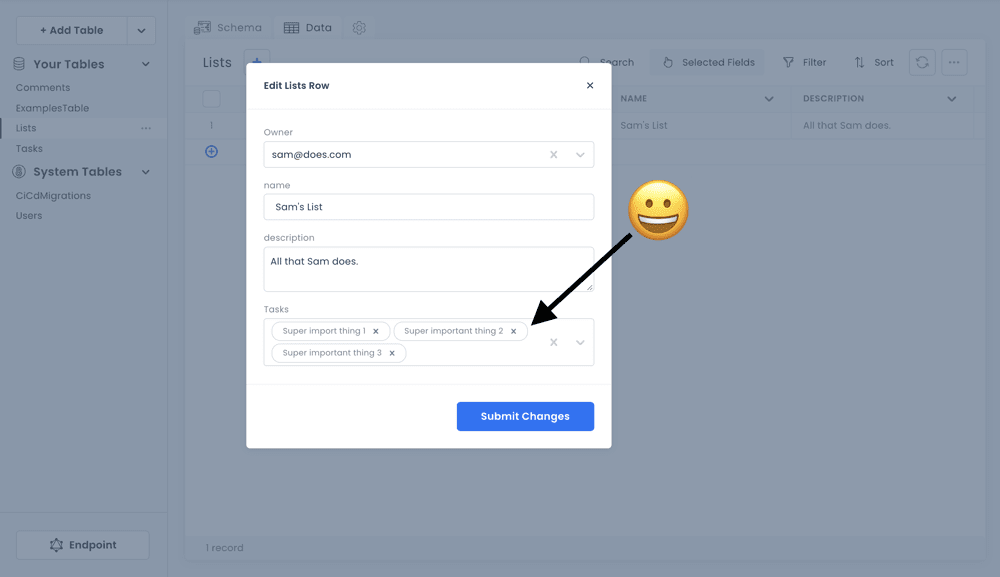Sometimes when I’m working in 8base’s Data Viewer, I’ll try to view or edit a relationship between two records but not be able to because the record name isn’t identifying! Just like in the screen shot below.
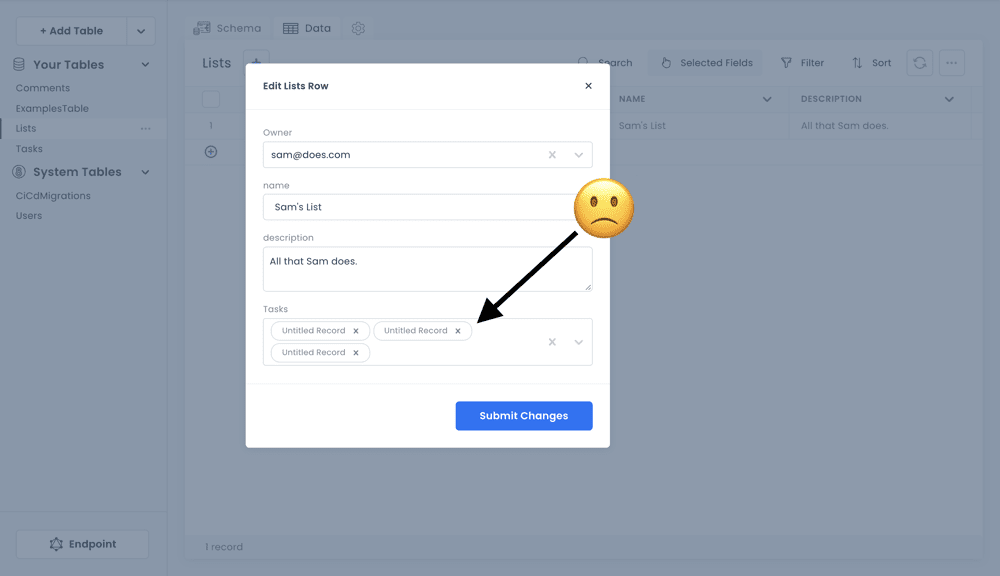
There’s a quick fix though.
Whatever field you drag to the top of a table’s field list becomes the select option in Data Viewer!
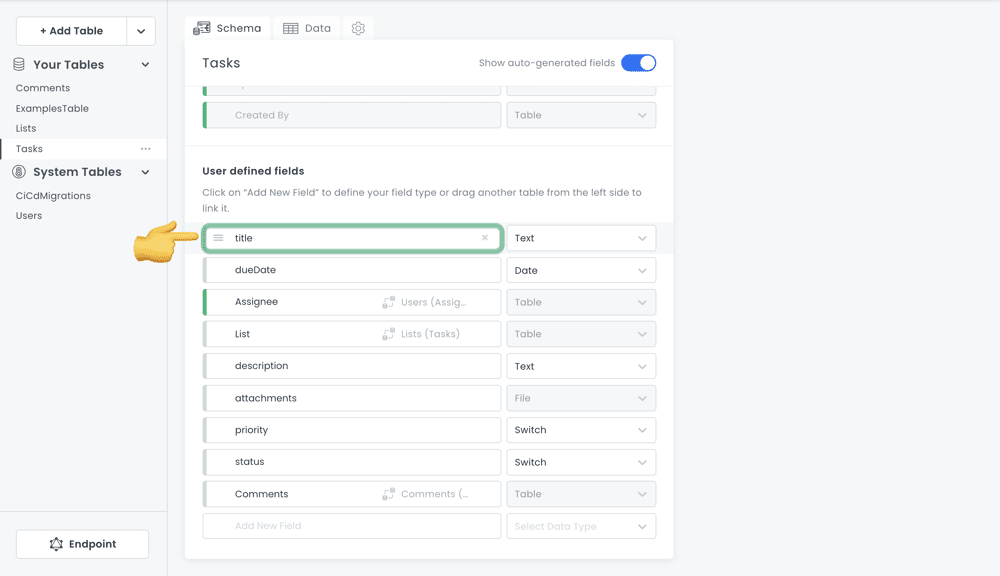
Try it!
Then when you go back into Data Builder you’ll see your “useful” field names in the relationship selectors and fields.