Hey there!
This week’s tip is about dragging and dropping components between the Page structure pane and the Page canvas.
You can drag and drop most types of components between the Page structure pane and the Page canvas. This can be handy if you want to rearrange your page layout.
To drag and drop a component:
- Open the Page Structure pane, and hover over the component you want to move.
- Click the mouse button, then drag the component to the desired location on the Page canvas.
- Release the mouse button to drop the component in place.
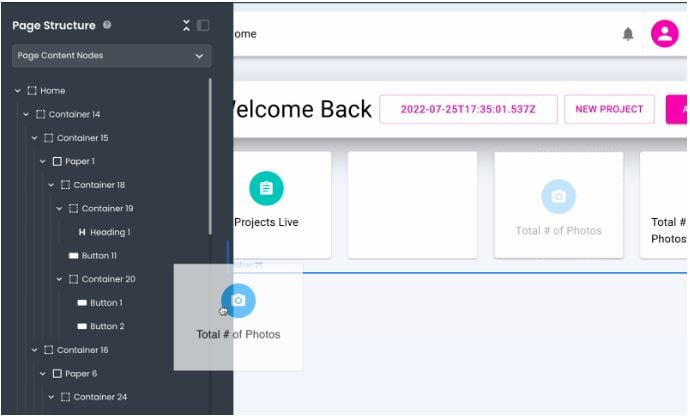
That’s it! Give it a try next time you’re working on a page layout. Also, take note that it also works the other way around.
If you have questions about this, definitely ask them in the 8base Community!
Happy Developing!
Sebastian