Have you been looking for a quick way to set up a frontend for your 8base backend? 8base App Builder is the perfect solution. With App Builder, you can easily create a professional-looking frontend without writing any code. Simply drag and drop the various elements into place, and you’re good to go.
App Builder is in beta, so you can try it out for free. To get started, simply sign up for an account at 8base.com. Once you’ve registered, you’ll be able to create a new project and select “App Builder” as your template. From there, you can start building your frontend right away.
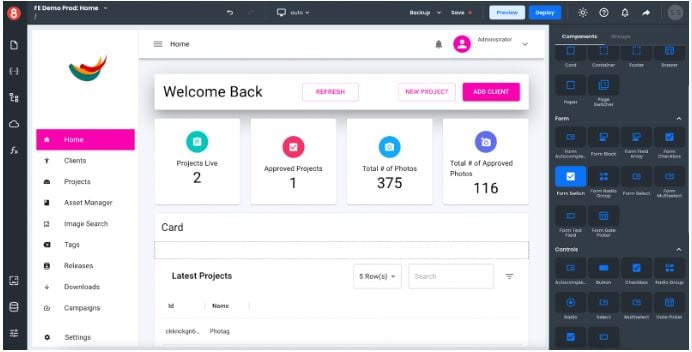
So if you’re looking for a quick and easy way to set up a frontend for your web application, check out 8base App Builder. It’s the perfect solution for those who want a professional-looking frontend that quickly connects to an 8base backend.
If you have questions, feel free to ask them in the 8base Community… we’re always happy to help.
Happy Developing!