Have you ever wished you had more information in your Custom Function logs? Whether that’s for debugging, reporting, or any other use case you dream up?
While developing better capabilities and dashboards for Custom Functions is 100% in our roadmap, here’s a cool trick that you can do to create a logging facility in any Custom Function.
1. Create an Environment Variable called LOGGER_STATUS
Go into your Workspace Settings > Environment Variables and set its value to false.
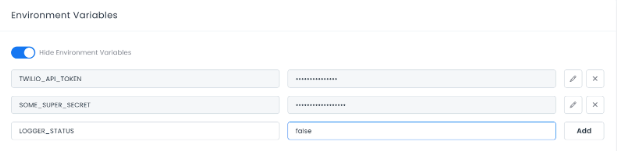
2. Go into your Custom Functions directory and create logger function
Your logger function can do whatever you want it to do. In the example I made, it consoles out the key/value pairs of any object passed to it.
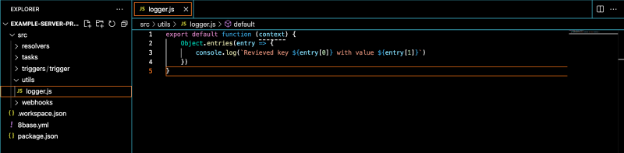
3. Use your logger in Custom Functions
While in development you’ll see your console statements printed in whichever terminal you’re using, in production (app.8base.com) you’ll find these statements printed in the Functions > FUNCTION_NAME > Logs [Tab] area of your workspace.
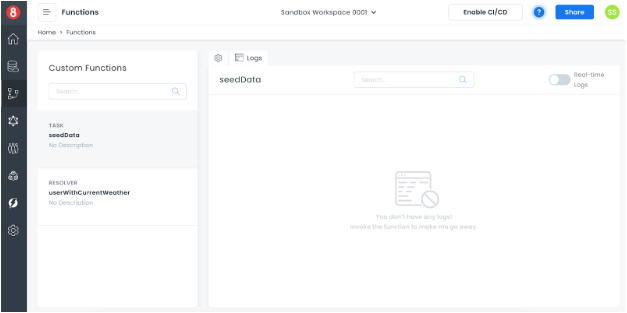
If you have any questions, definitely ask them in the 8base Community!
Happy Developing!
Sebastian