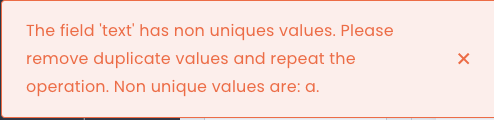Issue Description: What’s happening?
Field cannot be switched to “No Duplicate Values” even if all duplicate values are removed.
Reproduce the Issue: What steps can someone take to replicate the problem?
- Create a table in the data builder
- Add a custom text field named “Text”
- Create two new rows that both have “a” in the “Text” field.
- Go to Schema and try to change the field to No Duplicate Values.
- As expected, this produces an error.
- Delete one of the rows.
- Try to change field to No Duplicate Values.
- Same error occurs.
Expected Behavior: What did you expect to happen?
The change to No Duplicate Values would be successful once one of the duplicate rows was deleted.
Actual Behavior: What actually happened?
The same error was produced.
More details or screenshot