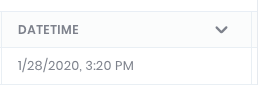Hi,
First of all, nice product so far 
We are importing data in a task as
dateTime: ‘2020-02-17T08:00:00.000Z’,
When using the API Explorer we see the data as 2/17/2020, 9:00 AM.
We have tried with Localization Settings to UTC +00:00 and UTC+01:00 with the same result.
Please advice 
Hey @frippera ! Thanks for the compliments 
I just ran a query in a workspace to check the format of returned dates, it showed the TZ string…
{
"createdAt": "2019-12-29T22:47:28.779Z"
},
{
"createdAt": "2019-12-29T22:47:56.127Z"
},
{
"createdAt": "2019-12-29T22:48:18.546Z"
},
{
Can you help me understand where you’re seeing that format being returned?
My Bad, I wrote the “API Explorer” when I ment “DATA” Tab. 
This date is imported as “2020-01-28T14:20:00.000Z”
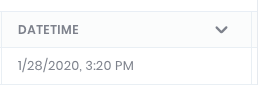
No worries! I was confused.
We don’t have the option to change the default format of dates in the Data Viewer at this time. It’s a nice customization though. I’ll suggest it to the team.
Ok,
When u look in the data tab it’s is for me like looking i the DB table. It’s very strange behaviour if this data is not shown as it is stored.
There are already two places to set Timezone in 8base.
- One in your Profile -> Timezone
- And the second in Settings -> Localisation -> Default Timezone
How are they different from each other and what do they change?
BR
Anders
1 Like
@sebastian.scholl Any thoughts on this or updates from the Team?
Hi @frippera I believe the proper way of displaying / storing the data indeed is in UTC format.
It seems that the data is imported correctly, and then displayed localized right?
Yes it’s stored correct, this issue is only concerning how it’s displayed.
The Data tab is a view into the DB for us, it’s hard to know how the data is stored if it’s modified automatically when displayed,
1 Like
Hey, @frippera. Currently timezone doesn’t affect on anything. We are going to implement that feature in current or next month.
@ilya.8base Is that going to fix the wrong date displayed in the data tab?
@frippera DataBuilder converts data to your current timezone. We will discuss feature too display time as it stored in database or make it more obvious what it is converting to current user’s timezone in DB.
1 Like
@ilya.8base Thanks! It’s really annoying to not be able to trust the data.
1 Like