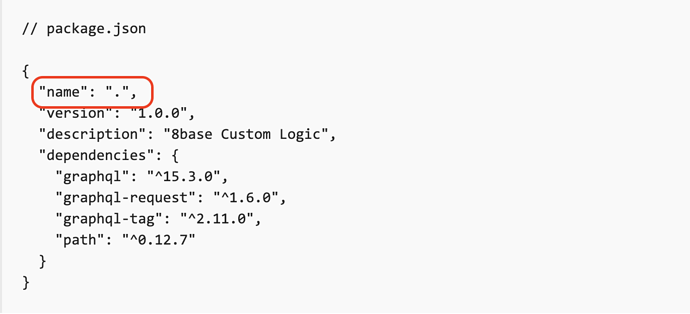Hello everybody,
I have been trying to deploy a simple webhook function.
// 8base.yml functions: testFn: type: webhook handler: code: src/webhooks/testFn/handler.js path: /testFn method: POST
The handler.js file calls the grapqhql-tag library:
import gql from “graphql-tag”;
The graphql-tag library is installed in the package.json file:
// package.json { "name": ".", "version": "1.0.0", "description": "8base Custom Logic", "dependencies": { "graphql": "^15.3.0", "graphql-request": "^1.6.0", "graphql-tag": "^2.11.0", "path": "^0.12.7" } }
When I invoke the function locally with 8base invoke-local testFn -m request it works fine.
However, after deploying the function (using 8base deploy), invoking the function on the server with the command 8base invoke testFn -m request displays the following error message:
// Result of the function invoked on the server Result: { "data": { "testFn": null }, "errors": [ { "message": "Cannot find module 'graphql-tag'", "locations": [ { "line": 2, "column": 5 } ], "path": [ "invoke" ], "code": "MODULE_NOT_FOUND" } ] }
I have tried the same using node.js syntax const gql = require("graphql-tag") and it returns the same error.
Also, I have tried to use relative paths instead, but their also return a similar result.
// Does not work import gql from "./node_modules/graphql-tag" // Doesn't work either const gql = require("./node_modules/graphql-tag")
I am super embarrassed because it looks like a small issue, however, I haven’t found any working solution to this issue.
What am I missing ? Could somehow help me figure that out please?
Regards,
Andréas