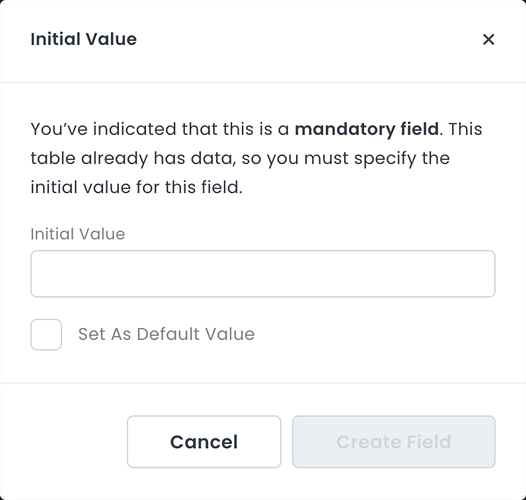The table contained a few entries but eventually, I removed them and made it empty. Then I tried to add a new mandatory field but without success because of the message on the screenshot. I’ve set the initial value to work around that, but a question emerged in my head, doesn’t it mean that the data actually was not deleted from the table and that’s why I see that message? If yes then for which reason? Can I restore it somehow?
Hey @eddig - there are delete and destroy operations on the API. Destroy is a permanent deletion and Delete is a soft delete.
If you want to query a list of deleted records, you can do so like this:
query {
tableASList(withDeleted: true) {
items {
id
deletedAt
}
}
}
and the response would look like this
{
"data": {
"tableASList": {
"items": [
{
"id": "ckdop5xm000ce08ky64ya44dt",
"deletedAt": 0
},
{
"id": "ckdop60lg00ct08ky6ohs03tw",
"deletedAt": 0
},
{
"id": "ckdop65e100j007l2akcscmvl",
"deletedAt": 1597075477
}
]
}
}
}
Records “deleted” are marked with a timestamp signifying the time at which they got deleted. The record could then be restored like so:
mutation {
tableARestore(id: "ckdop65e100j007l2akcscmvl") {
id
}
}
or Destroyed like so permanently:
mutation {
tableADestroy(filter: {
id: "ckdop65e100j007l2akcscmvl"
},
force: true) {
success
}
}
Specifying force: true would ALSO destroy dependent records.
Hope this helps!
1 Like